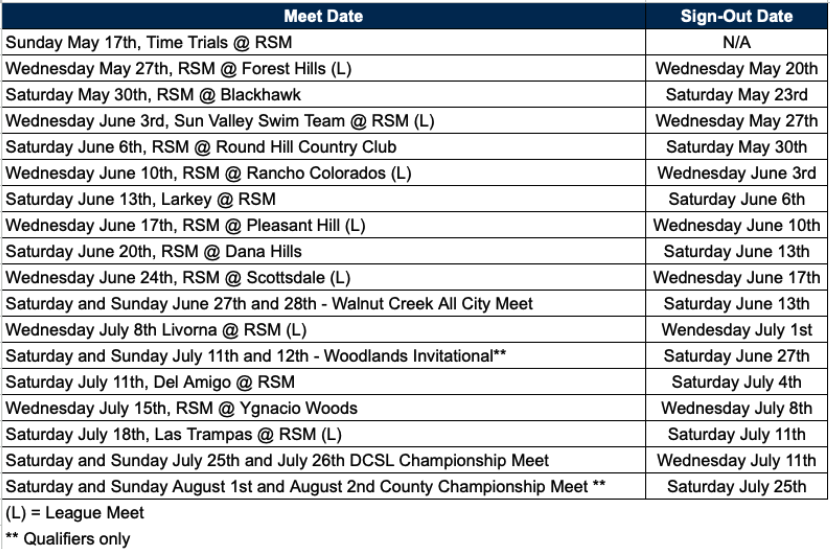Calendar
To sign in/out of meets, edit your job signups, and RSVP for swim team events, go to the full Swim Team Calendar:
How to Sign Out of a Meet
- To sign out of a meet, go to our Swim Team Calendar. Click the blue “MEET ENTRY” button next to the meet name and then click the blue “Edit” tab under your athletes' names.
- Click on the drop down menu next to each of your swimmers names and choose “not attending”
- You may leave notes for Coach Christian in the Notes field if you’d like.
- Click Save to record your choices.
If you do not sign out of a meet, you are considered signed in (or “attending”) by default, even if it shows you as “undeclared.”
2026 Meet Calendar & Sign-Out Deadlines
Overview plus calendar view can be seen here
Text Area
Simple formatted text